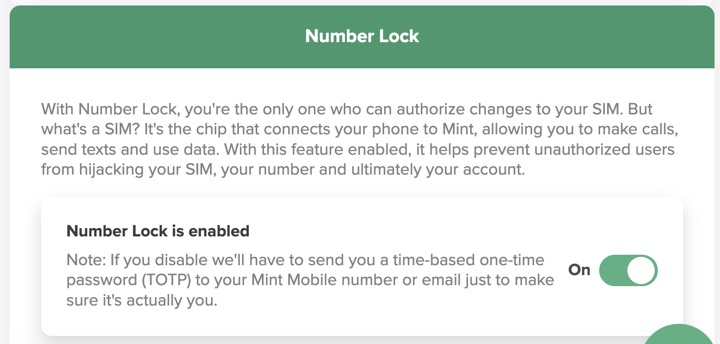I still use Mint Mobile for cell service, now paying $240 a year ($20 a month) for 15 GB of data each month. (There is usually a promo for new customers, I think 3 months free if you buy 3 months.) I upgraded from the lower 5GB tier in order to let my kids use my cell phone as a WiFi hotspot to do homework in the minivan while the others are in activities. Now owned by T-Mobile, it still provides solid value and I’ve had it now for over 4 years (my old review).
Continuing my focus on security, here are two important ways at Mint Mobile to best protect yourself from scams that try to steal your phone number in order to access important financial accounts. These are both opt-in, but I think the extra effort is worth it.
Activate 2FA via Authenticator App
In order to better secure your Mint Mobile account overall, you should enable two-factor authentication (2FA) using a third-party TOTP Authenticator app. Examples include Google Authenticator, Authy, or 1Password. You can activate this either via the Mint app or at Mintmobile.com. Here are the official instructions from Mint: How do I set up and manage two-factor authentication?
To access your Mint Mobile account with 2FA enabled, you’ll need to provide a security code from a third-party authentication app to confirm that you’re the one logging into your account, not some weirdo trying to mess with your SIM.
Be sure to understand how to use your Authenticator app if you lose your phone. You will either want to have it cloud-based so you can get the 6-digit code via other methods, or have special backup codes printed out if staying offline.

Activate Number Lock
The Number Lock feature prevents the ability to request a “port out” of your number to another phone or carrier. This includes yourself if you wanted to switch carriers, so you’ll need to log into your account and disable it first if you want to do that. Note that as long as you can log into your Mint Mobile account, you can de-activate this feature. This makes the above 2FA even more important.
When Number Lock is turned on in your account, you won’t be able to activate a new SIM, order a replacement SIM or change phones. You’ll need to disable Number Lock whenever you wish to take any of these actions, but we recommend waiting until just before to do so.
Here are the official instructions from Mint: What is Number Lock?
Number Lock is a security feature that protects your SIM (physical SIM or eSIM) from unauthorized changes. Your SIM is the chip that connects your phone to the Mint Mobile network, allowing you to make calls, send texts and use mobile data. It stores your account information and your phone number. Enabling Number Lock helps prevent shady characters from hijacking your SIM, your phone number and ultimately your account.